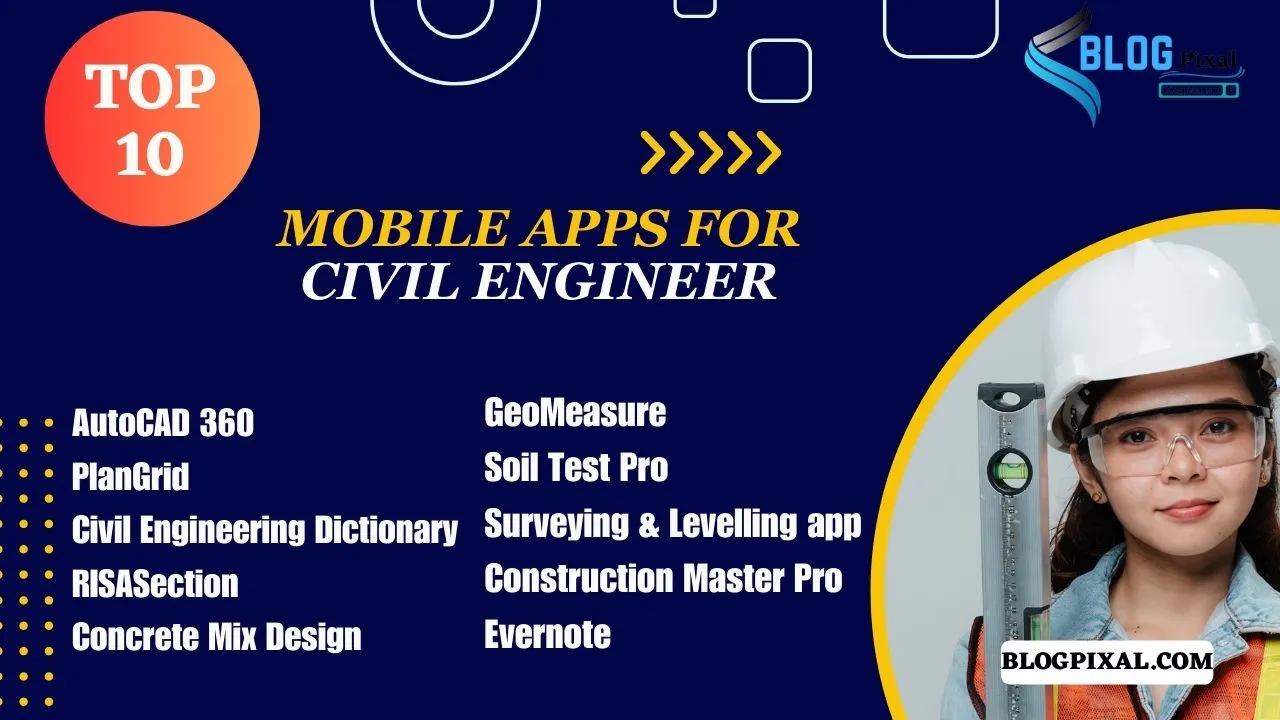Hello welcome to my next blog post. I hope this is very helpful article to you. in the fast moving world, technology has become powerful in every field. So we need to transfer in digital world as possible. So that today i will included this topic in my blogpost.
I have included top 10 best mobile apps for civil engineers. All the application is very important to the civil engineer. You should download on your mobile device.
Because of the rapid development of smartphones, Android applications have become useful resources for civil engineers, providing tools, information, and convenience at their hands tips.
In this article,
we will explore the top 10 best Android apps to all civil engineers should consider using to enhance their productivity, streamline their work processes, and stay up-to-date with the latest industry trends.
AutoCAD 360 (Free)
AutoCAD 360 is one the best mobile apps for civil engineer. You must have this app on your android mobile device.
AutoCAD 360 is a free Android software that helps to civil engineers view, modify, and share AutoCAD drawings from their mobile devices. It provides a mobile version of the famous AutoCAD program, allowing professionals to view and work with design files on the move.
The app’s simple design and sophisticated functionality allow users to make changes to their drawings and communicate with others in real time.
Civil engineers may use AutoCAD 360 to open and examine AutoCAD files in a variety of formats, including DWG, DWF, and PDF.
AutoCAD 360 also has offline capabilities, allowing users to access and work on their designs even when they are not connected to the internet. Changes performed while disconnected will be immediately synced when the connection is restored.
They may zoom, pan, and rotate the designs to look at individual features or obtain a bird’s-eye view of the whole concept. Layer management is supported in this app, allowing users to switch individual layers on or off, making it easier to focus on key components.
Features of AutoCAD 360
- View and access AutoCAD drawings on Android devices.
- Edit drawings directly within the app.
- Support many file formats including DWG, DWF, and PDF.
- Zoom, pan, and rotate diagrams for detailed examination.
- Layer management to toggle specific layers on or off.
- Drawing tools for creating and modifying entities.
- Collaboration features for real-time editing with multiple users.
- Share drawings via links or email invitations.
- Offline functionality to work without internet connection.
- Automatic sync of offline changes once connected.
AutoCAD 360 : Download
PlanGrid (Free)
PlanGrid is a second best mobile apps for civil engineer to manage construction program that provides a simplified platform for managing construction project documents.
It has several features that are intended to improve collaboration, organization, and communication among construction project team members.
Civil engineers and construction professionals can use PlanGrid to easily access and manage project blueprints, drawings, specifications and other important information from their Android smartphones.
Users can upload, test and annotate plans through the app, ensuring that everyone has the most up-to-date information at their fingertips.
PlanGrid is another Android apps for civil engineers to promote real-time collaboration and communication is one of its primary benefits.
Team members can instantly exchange project document changes, markups and comments. Eliminating the need for physical copies and time-consuming manual processes.
This improves productivity while reducing the chance of misunderstandings or mistakes.
PlanGrid also includes a complete collection of tools for tracking project progress and managing tasks effectively.
Users can create punch lists, track progress, and assign responsibilities to ensure all project-related activities are structured and addressed as quickly as possible.
Users can use the application to generate reports and insights based on project data, allowing for more accurate project analysis and decision making. This is also one of the best mobile apps for civil engineers you should download on your device.
PlanGrid also integrates easily with other software systems used in the building sector. It can sync data with major project management applications like Procore and Autodesk BIM 360, allowing for a more fluid flow of information and minimizing human data entry.
Features of PlanGrid
Following are the some important features of This app:
- Construction Document Management
- Real time support
- Field communication and issue tracking
- Blueprint and drawing management
- Project progress tracking
- Punch list management
- Offline access to documents
- Document version control
- Photo and video documentation
- Integration with other software and tools
Benefits of PlanGrid
- Streamlined project communication
- Efficient document management
- Real time support
- Improved project tracking
- Widely issue resolution
- Easy access to blueprints and specifications
- Seamless team coordination
- Centralized project documentation
- Time-saving workflow automation
- Increased project transparency
Try Free login: PlanGrid
Civil Engineering Dictionary (Free)
You know about what is dictionary and why we use dictionary. But you are civil engineer you have separate mobile application to find out any engineering related word.
This is a handy reference android mobile apps of the collection of definition, terms and concept of civil engineering related word.
You can try this apps to find out exact word meaning around Civil engineering field. It gives a valuable information to civil engineers, students, teachers, and professionals in the engineering field.
Civil engineering involves the design, construction, and maintenance of infrastructure projects such as buildings, roads, bridges, dams, airports, and water supply systems.
This field encompasses a variety of disciplines, including structural engineering, geotechnical engineering, transportation engineering, environmental engineering, and construction management.
A civil engineering dictionary contains a wealth of information on terms commonly associated with the technical field.
These terms may relate to engineering principles, construction methods, materials, design codes and standards, and specific technologies.
A dictionary provides definitions, explanations, and sometimes pictures or diagrams to help understand terms and concepts.
The Civil Engineering Dictionary’s goal is to improve communication and understanding among experts in the industry.
It assists engineers and students in developing a better knowledge of the language used in their profession, research, or study.
Civil engineering dictionaries can now include current issues such as sustainable design, green infrastructure, digital modeling, and developing building materials, thanks to technological advances and changing practices.
They are available in many media, including traditional books, Internet resources, and mobile applications, making it easier for consumers to find the information they want.
Benefits of Civil Engineering Dictionary
Civil engineering dictionary is one of the best mobile apps for civil engineer have some benefits mentioned below in details:
- It defines technical words in civil engineering in a simple and easy manner, facilitating accurate and exact communication within the sector.
- It provides explanations and examples to assist engineers and students comprehend complicated ideas and principles.
- It encourages uniform vocabulary and guarantees that individuals working on diverse projects and sectors comprehend the same technical words.
- It provides instant access to a wide range of civil engineering words and concepts in print or digital format, making it ideal for quick reference and study.
- It is a wonderful learning resource for civil engineering students, assisting them in expanding their knowledge and terminology in the discipline.
- It aids in the professional growth of civil engineers by keeping them up to speed on industry terminology, trends, and advances.
- By establishing a common understanding of technical jargon, it fosters successful collaboration between engineers and experts from other disciplines.
- It aids engineers in their problem-solving by offering a complete reference for pertinent terminology, formulae, and concepts.
- It promotes career advancement by improving technical knowledge and communication skills, both of which are required for professional success in civil engineering.
- Some dictionaries include word translations in multiple languages, helping engineers to interact successfully in multicultural and multinational settings.
Features of Civil Engineering Dictionary
- Civil engineering terminology is covered in detail.
- Technical terminology is defined clearly.
- A wide range of entries
- Regular updates and accurate information
- Simple Interface that is easy to use
- Cross-reference of related terms
- Illustrations and illustrations to aid comprehension
- Term pronunciation guidelines
- Examples of contextual application of words
- Search capability for easy access
- Offline accessibility for use on the go
- Updates on a regular basis to integrate new terminology and ideas
- International users will benefit from multilingual support.
- To store frequently used phrases, utilize the bookmarking or favorites option.
- Options for advanced search (by category, term, etc.)
- Links to related articles or outside resources
- Abbreviations and acronyms glossary
- Terminology evolution and historical references
- Compatibility with other digital tools or applications
- Compatibility with various devices (desktop, mobile, and so on).
Download free: Civil Engineering Dictionary
RISASection ($275/Year)
RISASection is a mobile application developed by RISA Technologies. It is used to analyze and design cross-sectional properties of structural components. A civil and structural engineer can be mostly used for evaluating and optimizing the performance of various types of structural shapes.
RISASection gives engineers a simple interface to define and analyze complex cross-sectional types such as beams, columns, brackets, and truss components.
The program includes a variety of basic shapes, including I-sections, channels, angles, tubes, and others, as well as options for building unique designs.
The primary goal of RISASection is to calculate geometric and mechanical properties of structural sections, such as moment of inertia, section modulus, shear center, torsional properties, and others.
These properties are important for structural analysis and design calculations because they affect the structural behavior and capacity of members under different loading conditions.
Engineers can use the RISAS section to input the dimensions and material specifications of a cross-section and obtain accurate and complete data about its behavior and strength characteristics.
The program performs rigorous section property calculations using modern algorithms and computational methods, resulting in reliable and accurate results.
In addition to individual section analysis, RISASection integrates with other RISA Technology software applications such as RISA-3D and RISAConnection.
Because of this connection, section characteristics can be seamlessly transferred to different programs, allowing for complete structural analysis and design of the entire building system.
You can buy RISA Section at 275 $ per years. Also company provide 10 days trial period for free.

Features of RISA Section
Followings are the best Features of Risa section mentioned below:
- User-friendly interface
- Analysis and design of cross-sectional properties
- Evaluation of complex shapes
- Standard size library
- Create custom shapes
- Calculating geometric properties
- Calculating mechanical properties
- Moment of inertia calculation
- Calculate the section modulus
- Determining the shear center
- Torsional property analysis
- Accurate and detailed results
- Integration with other RISA software
- Seamless transfer of segment properties
- Comprehensive structural analysis
- Efficient design of manufacturing systems
- Time saving tool
- Contribution to safe design
- Accurate results
- Reliable calculations.
Download: RISA Section
Concrete Mix Design ($4.99)
The Concrete Mix Design mobile app is a powerful tool that engineers, contractors, and construction professionals may use to create optimum concrete mixtures for their projects.
This easy-to-use tool improves the process of calculating and adjusting concrete mixes, saving time and improving overall building quality.
What is Concrete mix design
This is process of quality mixing ration of cement sand and aggregate to get better strength of concrete in the structural components.
Concrete mix design= Cement:Sand:Aggregate
Features of Concrete Mix Design App
This app is Civil engineering calculators have some of the app’s key features:
Material Selection
The app has a large database of widely used materials such as aggregates, cement, admixtures, and water. Users can choose materials from the database or create bespoke materials based on their project specifications.
Mix Proportioning
The application uses powerful algorithms to calculate the best mix proportions based on required concrete features including strength, workability, and durability. Users may enter their ultimate requirements, and the program will calculate the exact quantities of each item required.
Adjustments and Optimization
The app allows users to modify the proportions of the mix and immediately view the changes in concrete qualities. It also has optimization features, allowing customers to fine-tune the mix to obtain the required performance while reducing costs and environmental effect.
Multiple Standards and Specifications
The software supports a variety of international concrete mix design standards and specifications, guaranteeing interoperability with worldwide building processes. To guarantee compliance with local rules, users can pick the applicable standards and design guidelines.
Data Storage and Sharing
Users may save and organize their mix designs for future reference using the app. Users may also quickly share mix designs with colleagues or clients via email or other communications systems.
Material Conversion and Unit Selection
The apps provides simple conversion tools for switching between different unit systems (for example, metric and imperial) and converting material amounts. This feature improves usability and flexibility for users worldwide.
The software has a straightforward and visually appealing interface, making it simple to explore and interact with the mix design process. Users can see the concrete proportions and attributes by using graphical representations and charts.
Offline functionality
You can use this apps at offline. When you haven’t access any internet resource on your device you have previous data for concrete mixing. You should take old design mix for the reference. Concrete Design mix is also best apps for civil engineer due to all the mentioned features.
Download: Concrete Mix Design-Android
Download: Concrete Design Mix-apple
Benefits of Concrete Mix Design application
- Streamline the concrete mix design process
- Saves time and effort
- Improves the quality and performance of concrete
- Enables optimization of mix ratio
- Provides access to a large content database
- Supports many international standards and specifications
- Facilitate adjustment and optimization of mix design
- Enhances design collaboration and sharing
- Provides offline functionality for remote or limited connectivity areas
- Simplifies unit conversions and material quantity calculations
- Increases accuracy in mix ratio
- Promotes cost-effective and environmentally friendly mix designs
- Visualizes mix proportions and properties through charts and graphs
- Stores and organizes mix designs for future reference.
GeoMeasure(free)
GeoMeasure Mobile is an advanced and adaptable tool built for surveying, mapping, and geographic information-collecting specialists. It includes a number of tools and features to help with precise measurement and data recording while utilizing mobile devices like smartphones and tablets.
GeoMeasure Mobile app is Geotechnical engineering apps use to collection of surveying, tracing, and Geographical data.
Features of GeoMeasure
Features of the Best mobile app for civil engineer of GeoMeasures:
Distance Measurement
Using the GPS capabilities of the mobile device, users may measure distances between places on the ground or on maps. This function is very beneficial to land surveyors, building experts, and outdoor lovers.
Area Calculation
GeoMeasure Mobile app users may compute the area of a given polygon by tracing its perimeter on a map or inputting the coordinates of its vertices. This function is useful for land surveyors, real estate agents, and landscape designers.
Elevation Profiling
Elevation profiles can be obtained by drawing a line on a map or by following an identified path. This function is important for topography analysis, infrastructure development, and outdoor activity planning.
Coordinate Conversion
The program includes tools for converting coordinates between multiple coordinate systems or datums, making it easy to combine data from disparate sources or conduct transformations needed for specific projects.
GeoMeasure Mobile app users may export measurements, areas, and profiles in several file formats, such as CSV or KML, for further analysis or interaction with other software. It also allows you to share files via email or cloud storage services.
Measurements and annotations may be customized by adding labels, comments, or photos to offer extra context or to indicate specific locations of interest on the map.
Offline Capabilities
The software has offline capabilities, allowing users to do measurements and computations even when there is no or restricted internet access.
Free Download: GeoMeasure
Benefit of GeoMeasure
- Accurate distance measurement
- Efficient area calculation
- Elevation Profiling for Terrain Analysis
- Coordinate conversions between different systems
- Data export and sharing capabilities
- Customization and annotation options
- Offline functionality for remote areas
- User-friendly interface
- Time-saving in-field measurements
- A versatile tool for surveyors, engineers, and geospatial professionals
- Advanced decision making based on geospatial data
- Convenient integration with other software or systems
- Simplifies land surveying and real estate activities
- Supports outdoor planning and exploration
Soil Test Pro
Soil Test Pro is the best mobile app for civil engineering to assist farmers, agronomists, and soil scientists in efficiently managing and analyzing soil data. The app offers more features that facilitate soil testing, data recording, and decision-making for optimizing crop productivity.
This is Building Design Mobile app for civil engineer to help Calculate a load bearing capacity of soil.
Features of Soil Test Pro
Key features of the Soil Test Pro mobile app include:
soil sample
The app guides users in collecting soil samples by providing instructions on proper sampling techniques and sampling depth. This ensures accurate and consistent sample collection at different locations.
Soil analysis
Soil Testing Pro allows users to record and manage soil analysis results obtained from soil testing laboratories. This feature helps track soil nutrient levels, pH, organic matter content, and other relevant parameters important to understanding soil health.
GPS integration
The app uses GPS technology to record the exact location of collecting soil samples. This feature enables users to create soil sampling grids and accurately track sampling locations in the field.
Customizable nutrient recommendations
Based on soil analysis results, Soil Test Pro generates customized fertilizer recommendations tailored to specific crops, soil types, and desired yield goals. This feature helps optimize nutrient management practices and reduce input costs.
Data management
The app provides a comprehensive data management system allowing users to organize and store soil test results, historical data, and fertilizer application records. This feature facilitates easy access and retrieval of soil-related information for analysis and decision making.
Field Mapping
Soil Test Pro enables users to digitally map their field and mark sampling locations. This feature helps visualize soil variations across the region and aids in targeted soil management strategies.
Offline functionality
The app offers offline capabilities, allowing users to collect soil samples and record data even in areas with limited or no internet connectivity. Data can be synchronized with the app’s cloud-based storage when an internet connection is available.
Integration with Precision Agriculture Technologies
Soil Test Pro can integrate with other precision agriculture technologies, such as yield monitors and variable rate application tools. This integration facilitates data-driven decision making to optimize crop performance.
Share and share
The app enables users to share soil test results, field maps, and fertilizer recommendations with agronomists, consultants, or other team members. This facility supports collaborative soil management efforts.
Download Free: Soil Test Pro-android
Download Free: Soil Test Pro-Apple
Benefit of Soil Test Pro
- simplifies the soil testing procedure
- Data recording and management that is efficient
- Nutrient recommendations that can be customized
- GPS integration that is precise for sample location tracking
- Visualizing soil changes through field mapping
- Remote places can benefit from offline functioning.
- Compatibility with precision agricultural technology
- Improves soil fertility and agricultural yield by facilitating collaboration and data sharing
- Reduces input costs through focused nutrient management Aids in tracking and analyzing historical soil data
- Improves soil management strategy decision-making
- Improves awareness of soil health and nutrient levels;
- Promotes ecologically friendly and sustainable agricultural methods
Surveying & Levelling Tools (free)
Surveying and Leveling Tools is a versatile application that includes various surveying tools such as theodolite, compass, and level.
This program can be used by civil engineers to perform simple survey activities such as measuring angles, distances, and heights.
Surveying and leveling equipment, with its simple features, reduces the need to carry a lot of physical equipment, making it a useful tool for fieldwork.
Features of Surveying & Levelling Tools
- Measures distances between points.
- Measures angles using the device’s sensors.
- Calculates coordinates based on measured distances and angles.
- Measures vertical distances or elevations.
- Determines height differences between points.
- Records and stores surveying data.
- Allows data to be exported in various file formats.
- Utilizes GPS for accurate positioning.
- Works without an internet connection.
- Easy to navigate and use.
- Adjusts measurement units and display preferences.
- Guides users to specific coordinates or positions on the field.
- Converts coordinate between different systems.
- Displays survey data on maps or graphical representations.
- Calibrates and adjusts measurement accuracy.
- Real-time measurements: Provides instant measurement feedback. [Surveying apps for Android]
Download: Mobile app
Construction Master Pro ($74.95)
Construction Master Pro is an all-in-one construction calculator tool that simplifies complex mathematical calculations in civil engineering.
This program offers correct answers and saves time when performing trigonometric functions and estimating material amounts. Building Master Pro, with its vast features, is a dependable partner for civil engineers working on building projects of all sizes.
Features of Construction Master Pro
- Advanced construction calculations
- Linear, area, and volume calculations
- Right Angles and Square-Up Functions
- Customizable preferences and settings
- Built-in trigonometric functions
- Calculate the ceiling
- Calculation of stairs and rafters
- Spherical and arc calculations
- Concrete and masonry calculations
- Electrical calculations
- Plumbing calculations
- Estimates and material takeoff
- Calculate fractions
- Metric and Imperial unit conversion
- User-friendly interface
- History log for previous calculations
- Quick reference guide and help documentation
Evernote (Free)
Evernote is a flexible note-taking and organizing program with a variety of features useful to civil engineers. It provides a digital workspace for recording, organizing, and accessing critical information, making it an effective tool for project management, research, and collaboration in the civil engineering sector.
Features of Evernote
- Note taking skills
- Document management
- Collaboration and sharing features
- Research and reference storage
- Project planning and organization tools
- Task management and reminders
- Sketching and drawing options
- Offline access to notes
- Tagging and classification options
- Search functionality
- Integration with other apps and devices
- Web clipping for saving online content
- Cross-platform synchronization
- Data security and encryption
- Custom layouts and templates
- Audio recording and transcription options
- Presentation mode for sharing comments
- Document scanning and OCR (Optical Character Recognition)
- Annotation and markup features
Conclusion
I hope this article is very helpful to you. You got all the information of top 10 Best Mobile apps for civil engineer to enhance working capacity with accuracy result. From design to analysis, constructing data management, surveying and leveling is all are in your mobile device.
If you are civil engineer this all the mentioned mobile app is very important in the engineering life. So you can download all the app in your mobile device. I the all situation these apps is very helpful to instant result with time management.
If you have other information except form this blog please write in the comment section and join us at social media for more latest information. Thank you.