TikTok is a Most popular social media platform in the world. The software is Lunched in 2016 by the Chinese company ByteDanc. It is allows to user to create, shear and discover short video clips.
The Platform quickly gained worldwide popularity, attracting millions of user of all the age.
A unique feature of the platform is its Creating of short-form videos, typically15 to 60 seconds in length. We can set a piece of music and often include creative editing and special effects.
TikTok’s algorithm uses machine learning to customize the content displayed to each and every user’s interests, resulting in a highly personalized and engaging experience.
The platform’s algorithm provides personalized recommendations, allowing users to discover videos that suit their interests. TikTok has become a cultural phenomenon, spawning viral trends and allowing individuals to showcase their talents and connect with a global audience.
Introduction
Hey welcome to the latest blog. Today I will going to discuss on TikTok Relates topics. How to Repost on TikTok, How To undo Repost TikTok and how to deleted and remove TikTok videos etc.
I hope this is a one of the best bundle of TikTok related article. If you have any quires and suggestions please fill free on comment section. Without wasting time let’s get started:
How to create a TikTok Account?
This is a free software or platform. You can download and install on IOS, Android and Windows 11 also. So you can easily use to creating free account on your devices.
You can earn passive income form this platform by creating best videos and exploring live on TikTok. So don’t waste your time download and create a viral video.
Step by Step to Create a TikTok account
Following steps are creating a TikTok account on your Mobile Device:
Download the TikTok app
Go to your device’s app store (Google Play Store for Android or App Store for iOS) and search for “TikTok”. Tap on the TikTok app icon and click on the “Download” or “Install” button.
Open the app
After the app is installed click on the TikTok icon on your home screen to open it.
Sign up
You will see an option to “Sign Up” on the TikTok Home Screen. Tap on it to start the registration process.
Choose your preferred method
TikTok offers you to different ways to sign up. You can use your phone number, email address, or existing social media accounts like Facebook, Instagram, or Twitter. Select one method that suits you best.
Enter your details
Enter the required details Depending on the sign-up method you have chosed. This may include your phone number or email address, as well as your preferred password.
Create your username
TikTok will prompt you to create a unique username. Choose a name that reflects your personality or interests. You can link your TikTok account to your phone contacts to find and connect with friends.
Set up your profile
You can customize your profile after creating your usernames. Add a profile picture and write a brief biography to give others a glimpse of who you are. You can also link your other social media accounts if you want.
Explore TikTok
After your account is set up you can start exploring TikTok. Swipe up to discover videos you can follow other tiktok accounts that interest you, and engage with content by liking, commenting, or sharing.
Create your own videos
To create your own TikTok videos, Tap the “+” button at the bottom center of the screen to create your own videos. You can record videos directly within the app or upload videos from your device’s gallery.
Edit and post your video
Use TikTok’s editing features to add effects, filters, music and captions to your video. Once you are satisfied, tap on the “Next” button. Add relevant hashtags, choose your video’s privacy settings, and click “Post” to share with the TikTok community.
Congratulations!
You have successfully created a TikTok account and are ready to start sharing your own videos and exploring the vast world of TikTok content.
What is a Features of TikTok?
I mentioned some best Features of TikTok you can use all the features to create your own videos makes popular in the world:
- Short-form video production
- Music integration and soundtracks
- Extensive library of filters and effects
- Personalized video recommendations
- Pairing and collaboration options
- Trending challenges and hashtags
- Live streaming capabilities
- Virtual gifts and monetization options for creators
- Integrated video editing tools
- Explore the page to explore the content
- Private messaging and live chat
- Feedback and interactive stickers
- Virtual reality (AR) effects
- Beauty filters and facial enhancements
- In-app challenges and competitions.
What is Repost on TikTok?
“Repost” on TikTok refers to the act of sharing or re-sharing someone else’s video content on the platform.
When a user reposts a TikTok video, they essentially take that video and upload it to their profile for their followers to see.
Another users can upload their own profile by clicking Repost bottom form the content.
If you can use twitter that also have one features which is “Retweets.” Same like that on Instagram also. So Repost is also same features to Re upload of a interested content.
This can be done by clicking the “Share” or “Repost” button on the original video and choosing the option to share to your profile.
Reposting allows users to showcase content from other creators that they find interesting, entertaining, or inspiring, and share it with their audience without having to create original content themselves.
TikTok User can share others content into Your Own profile This Features is Repost on TikTok
Importance of Repost on TikTok
Promotion of content
Reposting on TikTok allows content to be boost by sharing it with a wider audience, potentially increasing its reach and visibility.
Community Engagement
Reposting others’ content encourages community engagement and collaboration, fostering a sense of connection and interaction among TikTok users.
Content curation
By reposting, users can share content that matches their interests and preferences. That allowing them to display a variety of videos on their profile.
Discovering new content creators
Reposting introduces users to new content creators, enabling them to discover and follow accounts that produce engaging and entertaining videos.
Share Inspiration
Reposting on TikTok allows users to share inspiring and creative content with their followers, spreading positive messages, ideas, and trends within the TikTok community.
How to Repost on TikTok Videos?
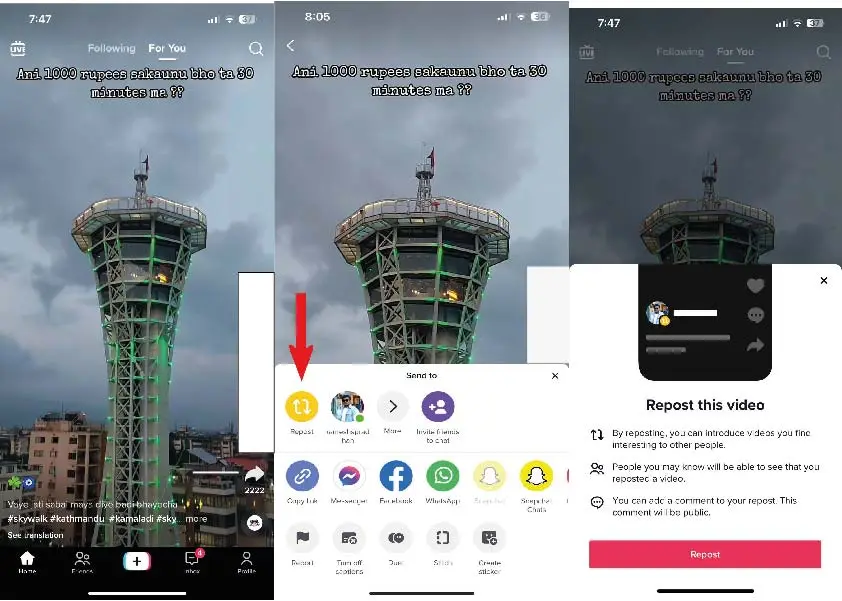
If you want to repost TikTok content, follow the following steps:
- Open TikTok application.
- Go to the For You Feed.
- Click Right side of top middle part {for you}
- Click on “Share.” The Share icon is located bottom right Corner below the Favorite Bottom.
- Tap on the Repost bottom-left. It is located at First of the lines.
- The icon color combination is Yellow with white arrow lines. You can see at the given image.
- Write a message with the reposted video.
- Your followers and those you follow will see this video in their ‘For You’ feed.
- You can success to Repost on TikTok video.
Advantages of Repost video on TikTok:
Reposting videos on TikTok can expand your reach by exposing your profile to a wider audience.
Reposting allows you to diversify your content and offer your followers a wider range of videos to engage with.
Reposting others’ videos can increase collaboration and sharing opportunities with other creators on TikTok.
Reposting encourages engagement from the original video creator and their followers, fostering a sense of community and interaction.
Reposting can save time and effort by leveraging existing content rather than creating everything from scratch.
Reposting enables you to stay up to date with the latest TikTok trends and participate in viral challenges.
Reposting can serve as inspiration for your own content creation by observing and learning from other creators’ styles and techniques.
Reposting allows you to cross-promote content creators, helping each other gain exposure and expand their follower base.
Reposting videos from other creators can help build relationships, as they can reciprocate by reposting your content in return.
Reposting creates a supportive environment on TikTok, where creators appreciate and celebrate each other’s work, fostering a positive and encouraging environment.
Now you get a complete process of how to Repost on TikTok videos. Now i will show you how to un-Repost on TikTok.
How to Undo Repost on TikTok?
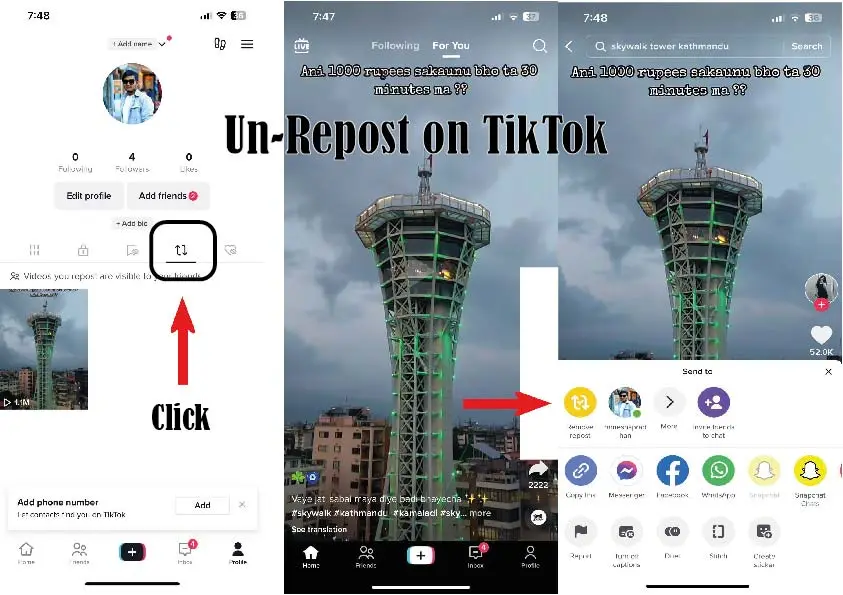
If you doesn’t need to run Repost videos, You can Un-repost that videos. If any reason follow the step to Un-Repost On TikTok Videos:
- Open TikTok app and Logging .
- Click the Profile icon located at Right-bottom corner .
- You can see your Profile.
- Click the Repost Option.
- This option is locate at middle part of the profile.
- “No videos reposted” is showing if you didn’t repost video.
- More videos are showing, If you Reposted more videos before.
- Select the video which you want to Un-Repost.
- Click the video.
- Press the Share icon located at bottom right corner.
- Same click the Remove Repost icon.
- Then the video is Undo Reposted.
- You doesn’t see that video on Repost options.
- Now you can success to Undo Repost on TikTok.
Why was the Reason Undo Repost Videos on TikTok?
This is actually depends on mindset or uses moods. But one of the fact reason is The Report Video is not appear on the Original creator profile and video didn’t reach more people.
How to see who viewed Your TikTok?
Not everyone who watches your video will like it or leave a comment.
You can make some inferences about who has viewed your videos by looking at your TikTok profile.
People who visit your profile may not need to watch any of your videos.
Likes and comments left on your videos can also be guessed who viewed your TikTok Video.
If someone takes the time to look at your profile, there’s a good chance they’ve checked out at least a few of your videos.
How to Remove TikTok Filter?
To remove TikTok filter from a video, you can follow these steps:
- Open the TikTok app on your device and log in to your account.
- Tap the “+” button at the bottom center of the screen to create a new video.
- On the right-hand side, you’ll see a variety of effects and filters. Swipe left or right to browse through them until you find the filter you want to remove.
- The filter you select is the filter you use in your camera feed
- Once you’ve selected a filter, you’ll see a preview of the applied filter in your camera feed.
- Look for an option that allows you to remove the filter.
- The specific wording and location may vary depending on the filter you’re using, but it’s usually labeled “Remove,” “None,” or an icon representing closing the filter.
- Tap on the option to remove the filter from your video. The preview should now show your video without the filter applied.
- You can now record your video without a filter or apply a different filter if you want.
- After you finish recording, you can further edit your video or add any additional effects before sharing it on TikTok.
Note that the process may vary slightly depending on the version of the TikTok app you are using, as updates and changes to the app’s interface are made regularly.
How to Change age on TikTok or Change Birth date?
It is not possible to change your age directly on TikTok. When you sign up for TikTok, you need to enter your date of birth, which determines your age for the platform. TikTok uses this information for age restriction and content filtering purposes.
If you entered your date of birth incorrectly or want to change your age on TikTok, you need to follow these steps:
- Open the TikTok app on your device and log in to your account.
- Tap the “Profile” tab in the bottom right corner of the screen to go to your profile page.
- Look for the three horizontal dots (⋮) or the “Settings” icon, usually located in the upper-right corner of the screen.
- Tap the dots or the “Settings” icon to access your account settings.
- Look for the option called “Edit Profile” or “Account Settings” and tap on it.
- In Account Settings, review the available information and see if there is an option to edit your date of birth or age.
- If you find the option to edit your date of birth, tap on it and make the necessary changes.
- If there is no option to edit your date of birth, you may need to contact TikTok’s support team directly and explain the situation. They may be able to assist you further.
Note: Keep in mind that changing your date of birth on TikTok may have limitations and may not always be possible. It is important to provide accurate information when creating an account on any platform.
How to Delete TikTok Account?
To delete your TikTok account, follow these steps:
Open the TikTok app on your device and log in to the account you want to delete.
Once you’re logged in, tap the “Profile” icon located in the bottom right corner of the screen.
On your profile page, tap the three horizontal dots (ellipsis) located in the top right corner of the screen. This will open the settings menu.
In the Settings menu, scroll down and tap on the “Privacy and Settings” option.
Under the Accounts section, tap on “Manage Account“.
On the Account Management page, you will see an option called “Delete Account“. Tap on it.
TikTok will ask you to verify your identity. Follow the on-screen instructions to complete the verification process.
After your identity is verified, TikTok will show you a summary of the account deletion process. Read the information carefully to understand the consequences of deleting your account.
If you still want to proceed, tap on the “Delete Account” button.
A confirmation pop-up will appear asking if you are sure you want to delete your account. Tap “Continue” to confirm.
Your TikTok account will be scheduled for deletion. It may take up to 30 days to permanently delete your account. During this period, you can still reactivate your account by logging in again.
This is how you remove TikTok account form your device.










